This year the student work blew me out of the water. Last year the finished products were good but this year it is a whole new level of awesome!
Instruction:
1. Choose an original image or an image from the public domain
2. In photoShop place the image
3. add a new layer
4. use the polygonal lasso tool to create on your new layer
5. use the ink dropper tool to select the general color
6. use the paint bucket tool to dump the color into the shape you made
7. Repeat this step until your image is covered in the low poly style mosaic.
So I tried to narrow down all the examples of student work, but there were so many good ones I had a hard time, so you have a lot to view at least.

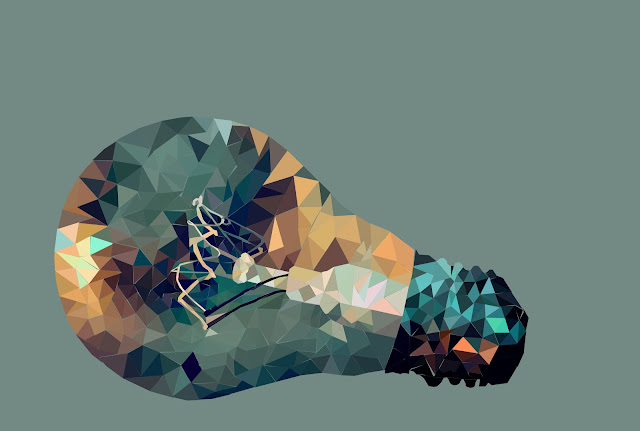







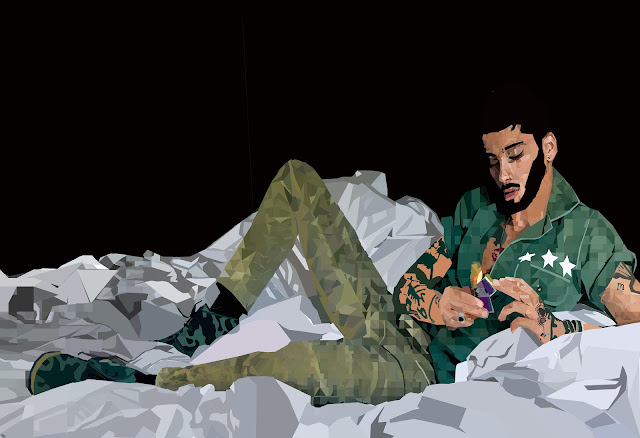






























No comments:
Post a Comment