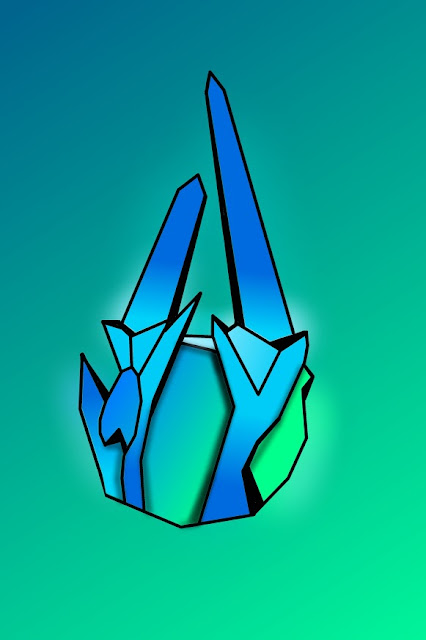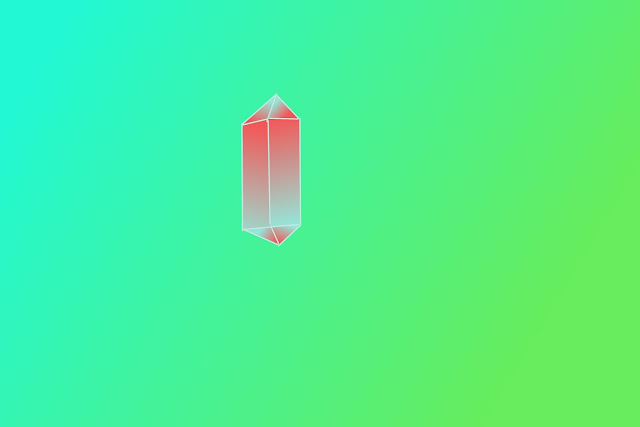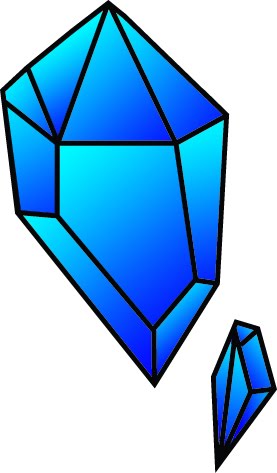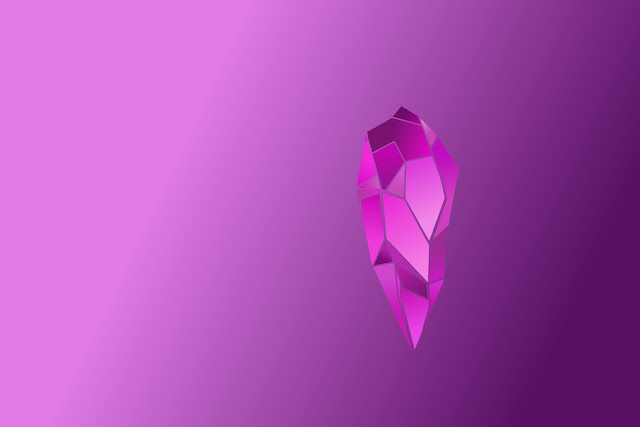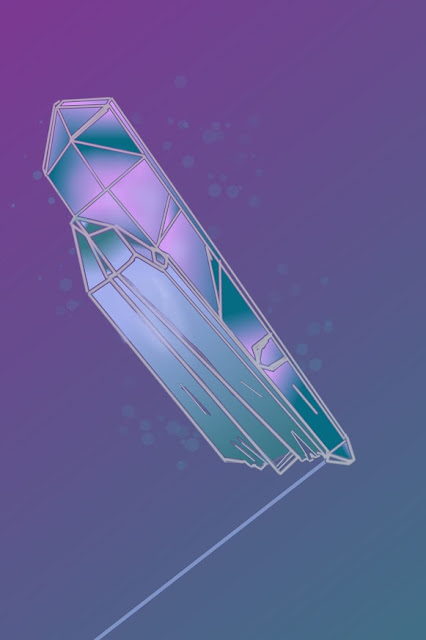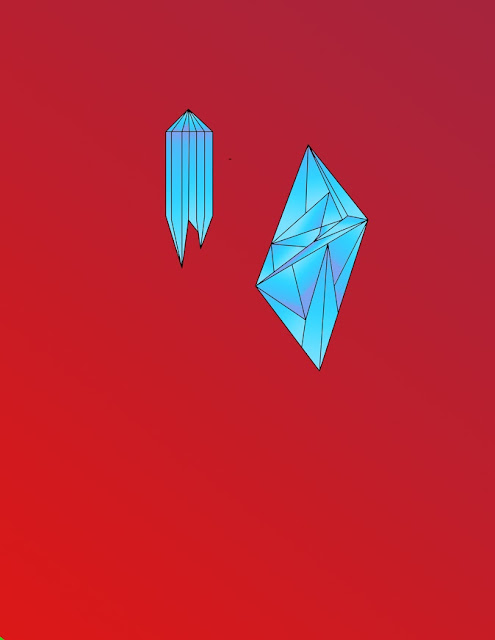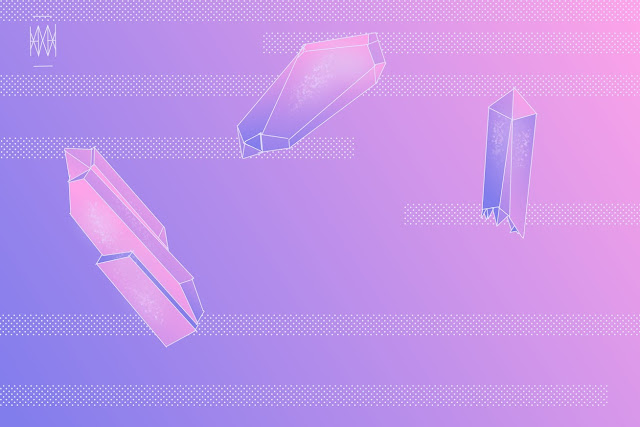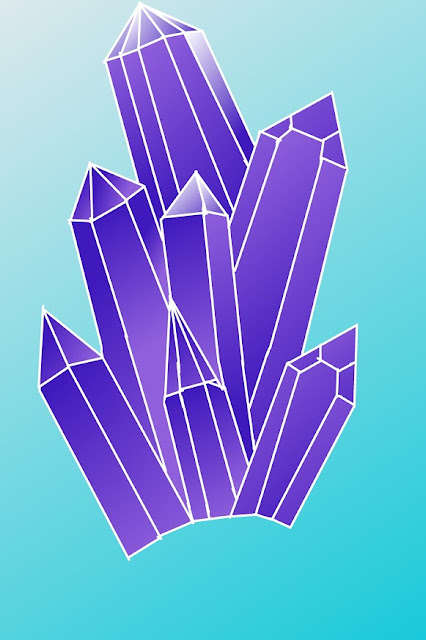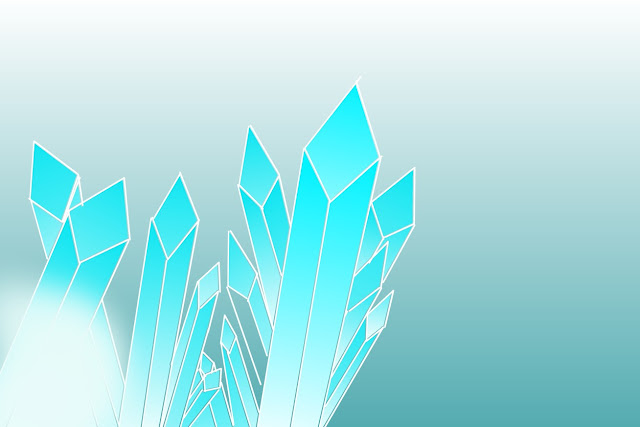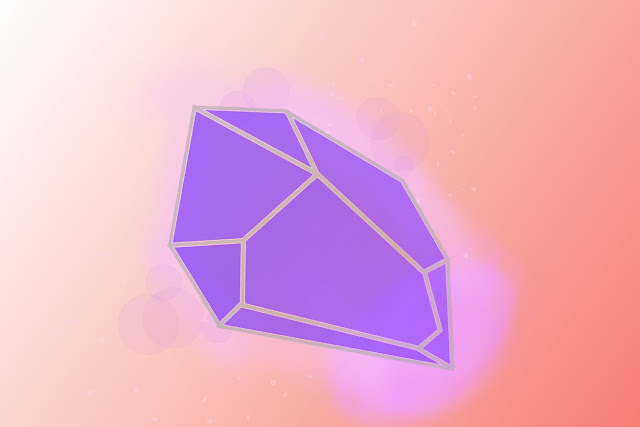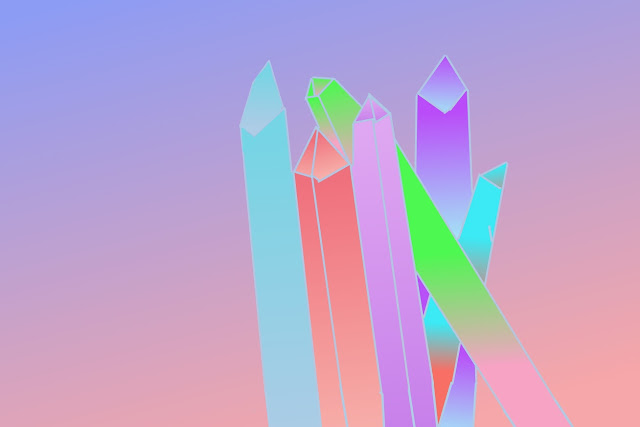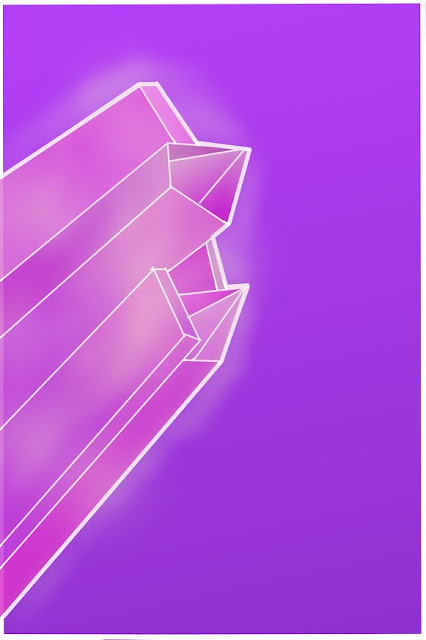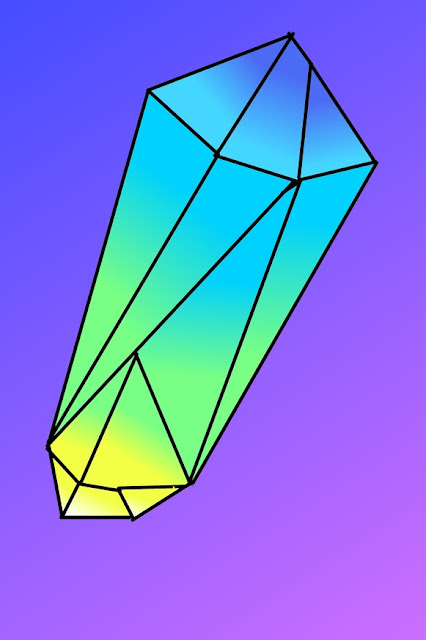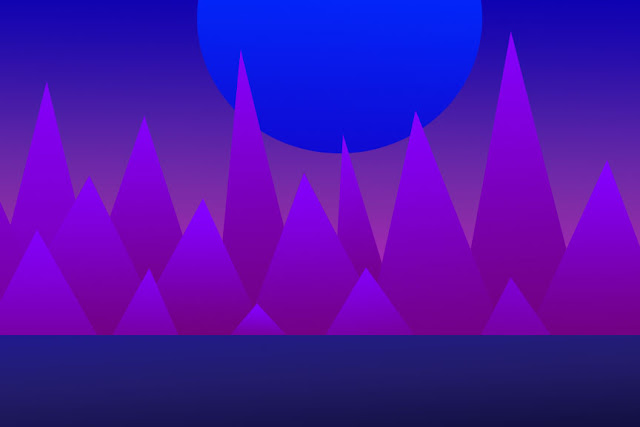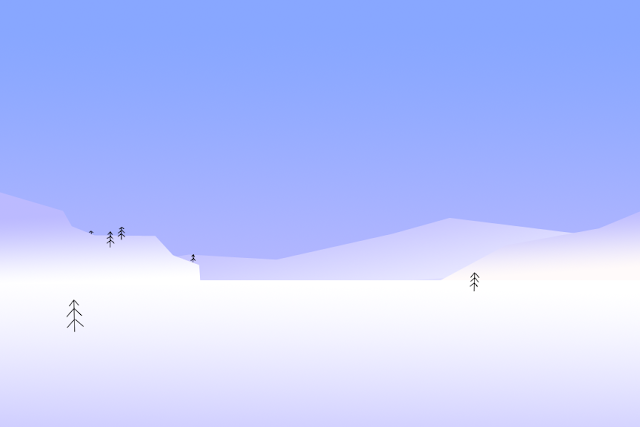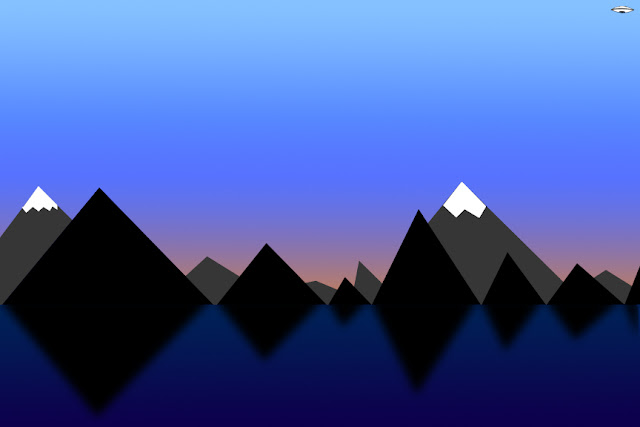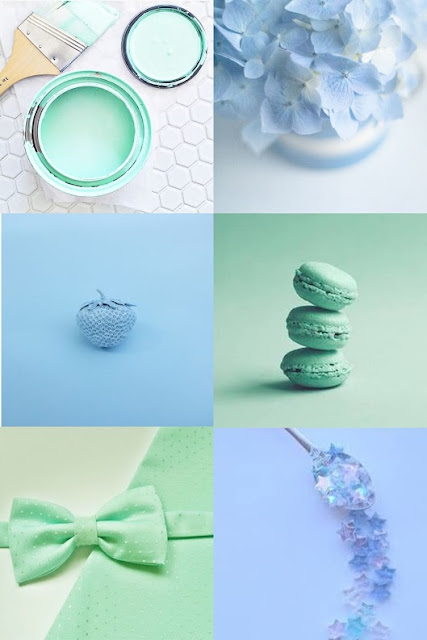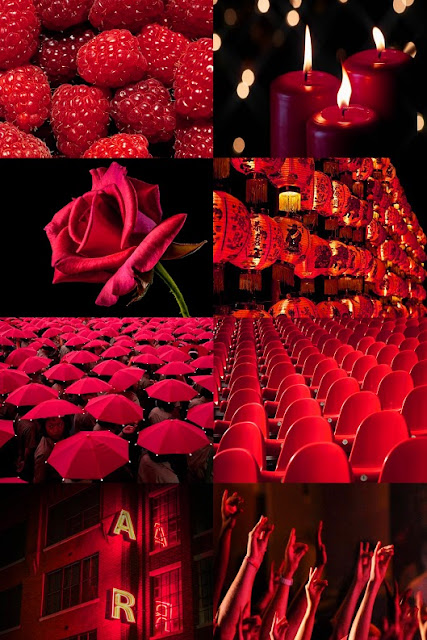On the flip side after our critiques were done I wanted a small project as kind of a pallet cleanser before our next big thing. Where the portrait project took about 3 weeks this mini assignment will only take 2 days. Also as art teacher will tell you, one of the hardest things to do is explain to parents why their students have not been making any art. My parents are amazing at this school and have never asked that, but it is something have had to tackle at other schools.
These small assignments are what I like to call crowd pleasers, and the students love them too. Not to mention the tools they learn I see them use in the future and it saves them sooooo much time, and it improves their projects.
This time we did Crystals.
Software:
FireAlpaca (Free Program)
Tools used:
- Gradient tool
- Brush set to line tool
- Magic wand
- Layer control
- Particle Brush
Goals:
All Students will create a crystal using the gradient tool to shade
Most student will use particle brush and airbrush to create a glow effect
Some students will create an original crystal using gradient, glow, transparency, and show their own personal style and character in their work.
Here is a video that will walk you through the steps we used.
And Here are some student examples!