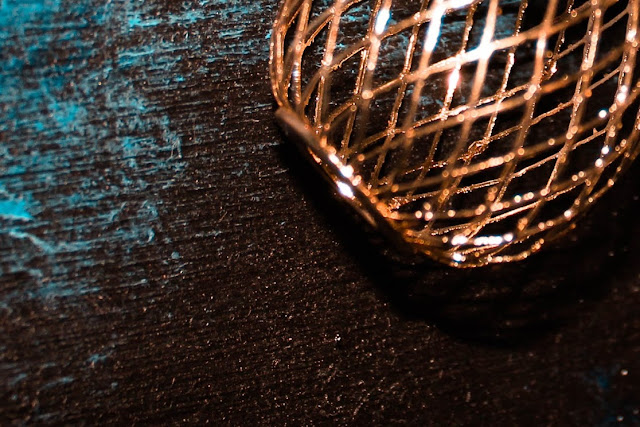Macro Photography in the spring in Minnesota, might be my new favorite lesson for theses reasons:
1. They go outside and experience nature
2. The photos are all of happy spring time things that are brief and beautiful
3. The students get out of the classroom and some fresh air, putting them in a good mood.
4. They took such good pictures!!
5. They tried out a ton of new angle and techne
My lesson:
- First day we learned about things to look for that would make good macro photos
- Second day we went outside on a walking lesson adventure and I showed them how changing the angle or perspective will force the viewer to see things in a new way, making their images more unique.
- Third day we learned about Lightroom(which is where they did all their editing for this project). We have used Lightroom before so I tried to find areas of the program I was confident they had not used yet.
Then they had work time.
Their Assignment:
1. Take 10 photos demonstrating your understanding of Macro Photography
- Try to take pictures that change the way people look at their suroundings
2. Edit all ten of them in Lightroom
Critique Questions:
- Which one is your best?
- Why do you believe it is the best one?
- What did you do in Lightroom, and what that a new technique for you?
This is just an easy, happy assignment, and I used to do it in the fall, but after the success of an end of the year spring assignment, I will never do that again.
Enjoys some of my favorites from this assignment.