So lets start with the star and the most difficult to tack down PhotoShop
So I have double for this one. First their is Fire Alpaca, which is more of a drawing program. But it is great for beginners, and people who are serious about digital art seem to aclimate way better to PhotoShop if they have first dabbled in FireAlpaca.
http://firealpaca.com/
http://firealpaca.com/
Second there is Krita. Krita is a little more involved than Fire Alpaca, but it is not quite as in depth as PhotoShop. It has Filters and layer, and many of the tools can be used in almost the exact same way as PhotoShop.
https://krita.org/en/download/krita-desktop/
https://krita.org/en/download/krita-desktop/
Replacement for Illustrator
Inkscape is pretty much the same as illustrator, just ugly. Illustrator has been updated and look sleek; Inkscape can do the same things it just aesthetically unpleasing.
Lightroom replacement
Raw
So far I have just scratched the surface of Lightroom as well as Raw Therapee, but they seem very similar. I have not found many differences with the basic editing abilities.
Premier Replacement
HitFilm is probably my favorite free find. It is comparable to all editing software we use and now that we actually have Premier I was ably to transition seamlessly. The rest of the student have switched over as well without even needed a lesson on how to use the program. Also they like working with schools, so they will give you multiple licenses under one email.
After Effects
Ignite is Hitfilms version of Aftereffects, and I have used it very lightly, but all the finished products I have seen made with the program look sleek.
Replacement for Animator (used to be Flash)
Pencil 2D is very basic, however while just learning to animate taht is all you need.
Audition Replacment
Audacity
https://www.audacityteam.org/download/

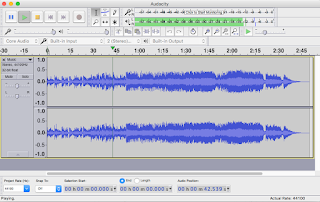
Audacity is an oldie but a goodie. It has been around forever, and it is easy to use. This is pretty basic sound editing. You can cut and mix your sound, but that is about it. I have a lot of students who prefer it to audition, because, like everything in Adobe, it is a little over the top.
So those are more curated examples of free programs that make up a Creative Cloud Lite.
Now the creative cloud in hugeungous, so if you really love all the tools in the program(Muse, Fireworks, Indesign ext), then you might just want to get the Creative Cloud.
They have a deal now where it is $25 per computer per year, which makes it way more affordable. They also have deals for students, but usually colleges just make you pay for it anyway. However, for just the self educating or high school student this is for you.
If there are any I missed please let me know, I would love to make some updates.












No comments:
Post a Comment