And people love it, me included. I am way cooler on Intagram.
Well I would say 90% of students use Intagram, and 70% of them, like it. (I polled them, these are real percentages for my school).
But if you have ever tried to go to the site on your desktop computer, you may have noticed you run into a few issues. If you want to post images or digital art from a desktop computer, you need to do a little MacGyvering.
So here is how you do it. Note: this is only for Google Chrome.
Step 1:
Put you computer incognito mode by pressing (windows) Crtl Shift N (mac) Command shift N
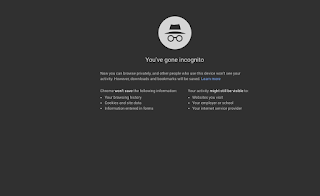
Step 2:
Go to the the vertical dots and select More Tools, then Developer tools.
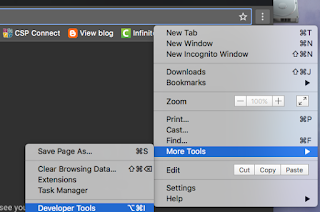
Step 3:
In developer mode, click on the icon that look like two squares over lapping. ( in the picture it is highlight blue)

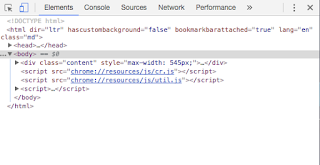
After that is done your screen will change so it looks like a vertical screen.
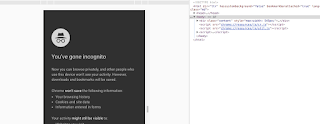
Step 4:
In the search bar type in "Intagram"
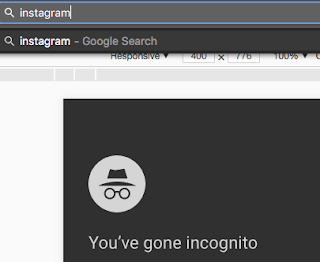
Step 4:
Login to your Instagram
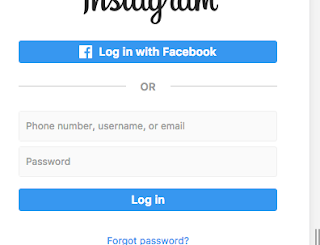
Step 5:
Imagine your screen is now a phone, so now you can just add your photos the same way you add them on your phone. By clicking on the plus sign at the bottom of the screen.

Lastly, post and enjoy!

Thanks!
ReplyDeleteYou're welcome!
DeleteRats, it doesn't seem to be working now. I've tried changing the phone type to iPhone 6/7/8 and resizing to 50% but the "plus" sign doesn't appear at the bottom of the image. Any suggestions?
ReplyDelete