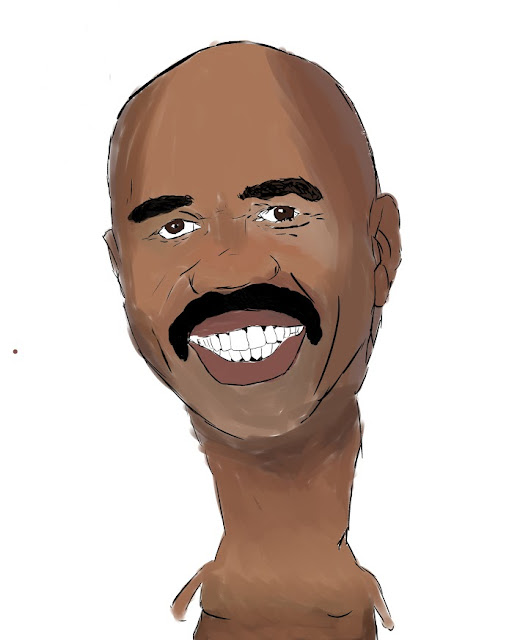These are used for light drawing, night pictures, star images, cities in the dark, making ghosts or doubles. However most importantly it teaches students how to control their cameras. This forces them to work in the manual settings, and shows pass/fail results. They know immediately if their picture was successful or a misfire.
Here is an example of an image I did to try out a few techniques.

Here is a tutorial on how to set your DSLR to take long exposures.
Rules to must follow:
1. Keep the camera perfectly still... AKA use a tripod (if it moves your image will be blurry)
2 . Set camera to manual focus (When your camera is in the dark it can't focus on anything, so you have to do the focusing for it. Otherwise it will just keep focusing and refuse to take a picture)
3. Dont just draw your name... its boring
4. if you are going to have a person they have to stay completely still.
5. Use some sort of light to add interest
6. Unless you have a lens filter, you must take pictures in the dark
Prompts:
- Draw clothes on a person
- Get a picture of cars
- Get picture of stars
- make a light scream
- draw something in light
- use a blacklight
- give yourself light superpowers
- use a mirror
- make a ghost
- make a twin of yourself