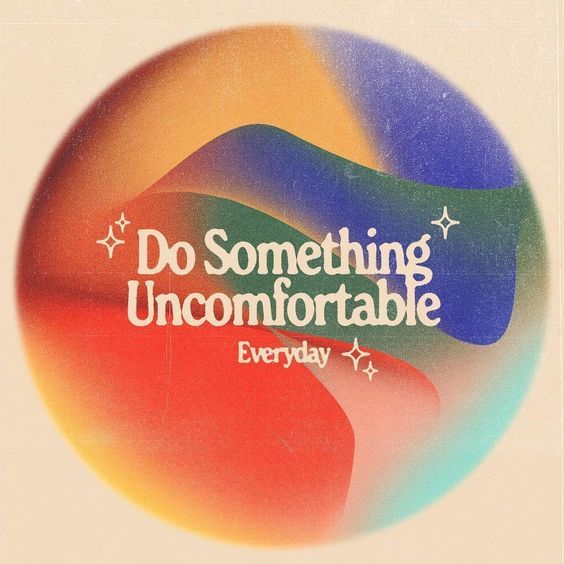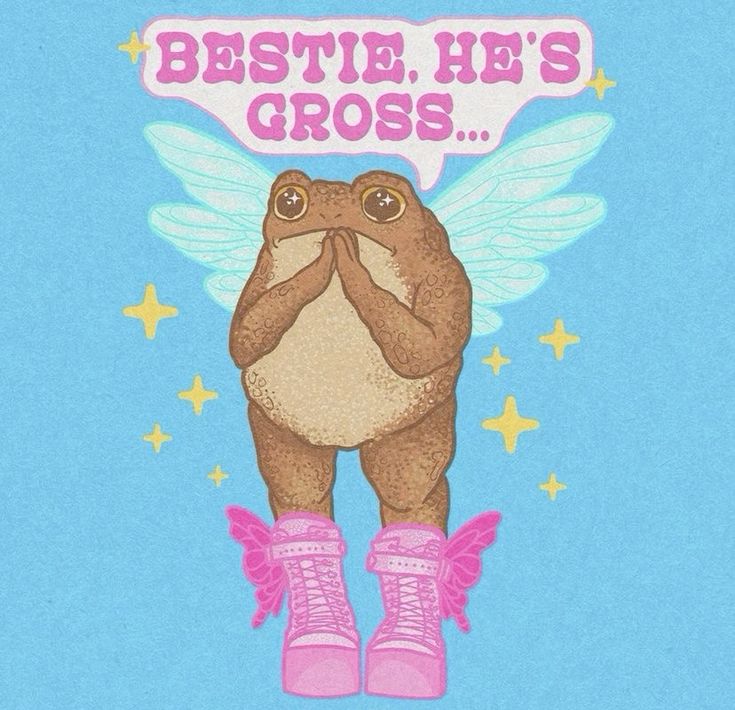We did part one, so students are starting to feel the "I can do this" vibe, so let's bring in composition and original ideas.
Our second mini-lesson is one I started my Traditional drawing class with as well. This is a great sketchbook practice project that gets kids thinking originally without overthinking composition. We build on the foreground middle ground background we started with in part one, we also apply the idea of aerial perspective, but now we're starting to think more about overlay, and proportion.
Start with a piece of paper or a digital project 8x10 in 300 dpi. (this is a practice project so it does not need to be very large.) Split it into at least 4 parts. In my traditional drawing classes I often encourage more squares, and to fill as many as they can in a time decided time frame.
Start with the foreground and make it black, then move into the middle ground and have it be dark grey, then do the background in light grey. The first iteration of this will make something very basic, but as students keep making them they realize they can add whatever they want and the black dark grey light grey becomes the color-blocking backdrop for more details.
The result is a very satisfying sketchbook page and I have often had a student just clip one out of the project and use it as the sketch for their final assignment.
Here are a few examples of what this looks like in the professional digital drawing space.
Here is a video of instructions for the physical version of this thumbnail composition landscape exercise.