I want to start this article with, I love my job. I think that the digital medium is exciting, new and always changing, that being said, many student take my class because they believe it will be an easy A, and they don't think of the class as a preview to a serious profession. Even though, according to the Bureau of Labor statistics, Multi-media and Animation are professions growing at 10%. To put that in prospect Mechanical Engineering in growing at 9%.
So with that in mind this project is very important, because after it is finished I have seen students begin to take pride in their Artwork. They see what they do during this lesson and it starts tyo break down the walls of "I'm bad at art." And replaces it with, "I might be good at computer art."
Low Poly art is where you reduce a detailed picture down to geometric shapes with blocked colors. How Detailed the pictures end up getting or how geometric the images end up becoming is up to the individual student. This Aesthetic is popular in Digital Art trends.
All Student - Will use the Keys on the keyboard to select tool as appose to pointing and clicking with the mouse.
Most Students- Will creating detailed images using the low poly design.
Some Students- Will add new elements and add new things to create an interesting original image, completely different from the source material.
Steps
1. Choose an image that is either in public domain, or is
2. Place the image in PhotoShop
3. Add a new layer
4. Use the polygonal lasso tool to make your geometric shapes
5. Use the ink dropper to find the right color
6. Use the paint bucket to fill the shapes you made with the lasso tool
7. Repeat steps till the object is covered.
8. As soon as you subject is done add a new layer, and fill the background.
Here are some examples of student art.






















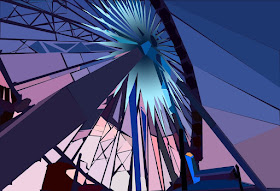

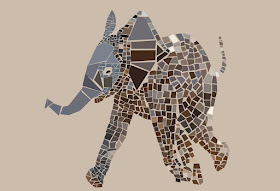
If you like this lesson, be sure to follow the blog to see them as they come out.

No comments:
Post a Comment